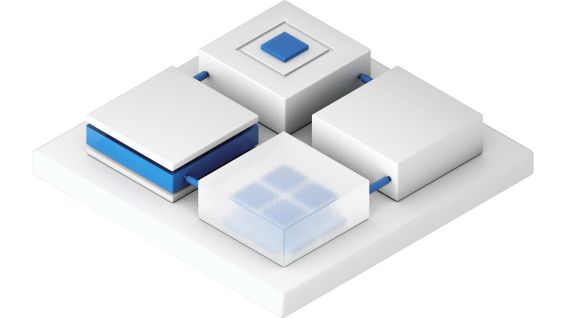How to create a QR code ordering mini program?

More and more restaurants are starting to use QR code ordering mini programs. Scanning code ordering can avoid forgetting to settle orders, share the workload of ordering personnel during peak meal periods, and give customers more time to choose their meals without worrying about delaying their subsequent ordering time. So how to develop and create a QR code ordering app? You can refer to the following points:
1. Requirement confirmation: Clarify the functions and purposes of the QR code ordering mini program, and determine the target customers.
2. Interface design: Design the UI of the mini program based on the needs and preferences of the target customers, including theme colors, icons, page structure, etc.
3. Development backend: Build a mini program backend, including databases, API interfaces, etc.
4. Backend development: Develop mini program backend, including database design, interface design, etc.
5. Page Writing: Write a name page for the mini program to implement its functions.
6. Test optimization: Test and optimize the mini program to ensure its stable operation and smooth user experience.
7. Release and launch: Upload the mini program to the WeChat platform through the WeChat developer tool and submit it for review and other related procedures.
8. Promotion: Promote the mini program on social media and adopt marketing strategies such as promotional activities to attract target customers to use it
The above steps can be adjusted appropriately according to the actual situation, but attention should be paid to ensuring the functionality and user experience of the mini program.
Let’s start
If you have any questions, email us Jennifer@miracloud.cc